早上毕玄转给我一个问题,vsearch在上海机房部署的应用,在应用关闭后,端口释放的时间要比杭州机房的时间长。
TCP的基本知识,主动关闭连接的一方会处于TIME_WAIT状态,并停留两倍的MSL(Maximum segment lifetime)时长。
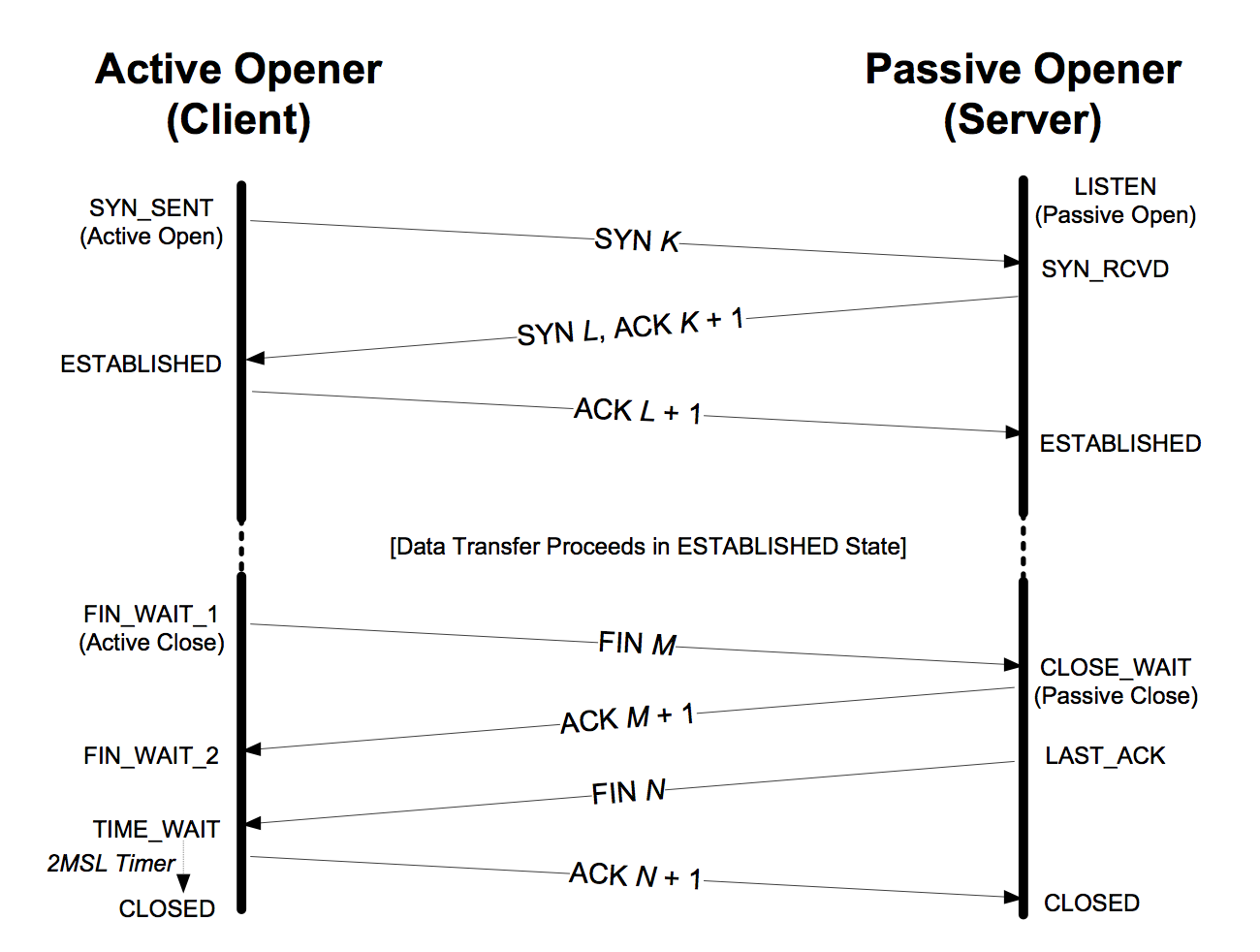
那就检查一下MSL的设置。网上有很多文章说,可以通过设置net.ipv4.tcp_fin_timeout来控制MSL。其实这有点误导人。查看Linux kernel的文档 ,发现tcp_fin_timeout是指停留在FIN_WAIT_2状态的时间:
tcp_fin_timeout - INTEGER The length of time an orphaned (no longer referenced by any application) connection will remain in the FIN_WAIT_2 state before it is aborted at the local end. While a perfectly valid “receive only” state for an un-orphaned connection, an orphaned connection in FIN_WAIT_2 state could otherwise wait forever for the remote to close its end of the connection. Default: 60 seconds
幸好这个问题原先在内部请教过:
sysctl调节不了,只能调节复用和回收。 以前改小是改下面文件,重新编译内核的。 grep -i timewait_len /usr/src/kernels/2.6.32-220.el6.x86_64/include/net/tcp.h define TCP_TIMEWAIT_LEN (60HZ) / how long to wait to destroy TIME-WAIT define TCP_FIN_TIMEOUT TCP_TIMEWAIT_LEN
而阿里内核支持修改TIME_WAIT时间:
net.ipv4.tcp_tw_timeout
然后找了两台机器做对比,用sysctl命令查看。杭州机房的机器:
sudo sysctl -a | grep net.ipv4.tcp_tw_timeout
net.ipv4.tcp_tw_timeout = 3
上海机房的机器:
$sudo sysctl -a | grep net.ipv4.tcp_tw_timeout
net.ipv4.tcp_tw_timeout = 60
原因很明显,上海机器的设置为60S。